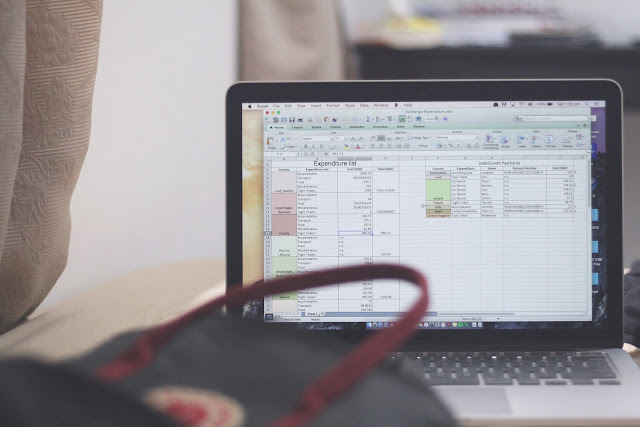
Having to see many of my friends setting off to their student exchange in second semester of the year, I thought it would be good to share some easy to follow tips that was helpful to me and that could perhaps be helpful to others that are on or anticipating in going on their student exchange.
Being on exchange I realised being accountable for my expenses was quite a big deal. Paying for flight tickets, accommodation, food and miscellaneous is a lot cheaper within the regions of Europe but it is definitely not without the pinch that comes from spending a few hundred dollars in one country. Thus, having to learn to have accounted for my expenditure in every step allows me to keep track on not overspending and also, enable me to not discount myself on enjoying the trip in the process.
I tried a fair amount of ways to keep track of what I purchased from keep receipts to writing a list in my book and it gets pretty messy and tedious to count after accumulating over a few weeks or so. I was really trying really hard to do so in the most efficient manner and that's where I chanced upon excel (particularly from Singapore students from SMU who are Chen Lin and Jon Yong thanks guys ahahaha particularly Jon who went through a step by step way with me). And that was it, I've been using it for the whole of my exchange.
Initially I was pretty dubious about excel. I do know it's a really good programme for data entry and calculations and countless of useful stuff. But I thought it wasn't really visually appealing HAHA. I know I sound pretty dense here but hey, I learned over time that it's really up to the individual to make it look organised.
Okay anyway enough personal enrichment talk, here's how I did it (on a step by step basis)
Keeping track of your Expenditure
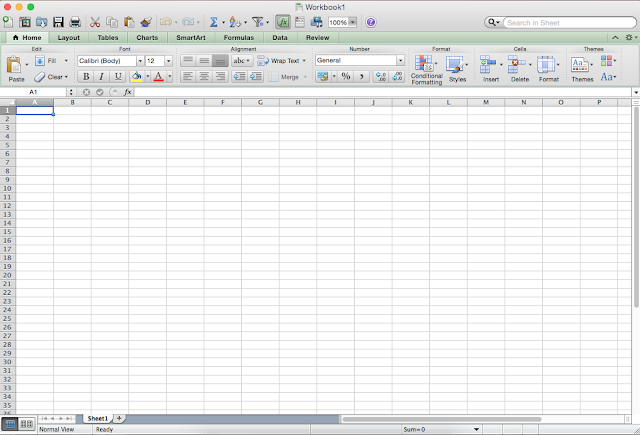
2. Titles
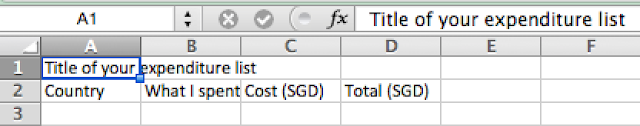
2.1) Because excel never made the effort to follow the 1.618 golden ratio, stretch the column so that these columns would be more spaced out and visually adaptable to look at.
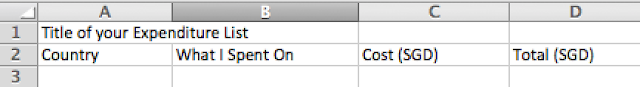
2.2) Merge your overall expenditure title so it will encompass the entire expenditure list.

2.3) Increase text size to make it more visible. (I used font size 22 for this)
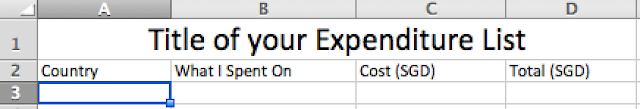
2.4) Bold specific titles to create an emphasis on what the hell the purpose of a particular column is for.
2.5) Border your expenditure list to neaten it up. Isn't it starting to look so much better already?!
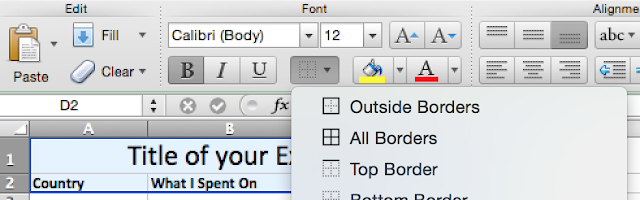
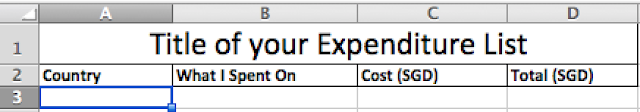
3. Categories
3.1) Write specific broad categories on what you'll be spending on, it can be anything conventional like your flight tickets, accommodation, etc. Note not too be too specific if not it'll end up turning really messy trying to juggle too many jargon (put the rest of the uncateigories items into miscellaneous) Try your best to keep your categories simple and understandable.

3.2) Specify the country (and/or) city that you are accounting your expenses in.
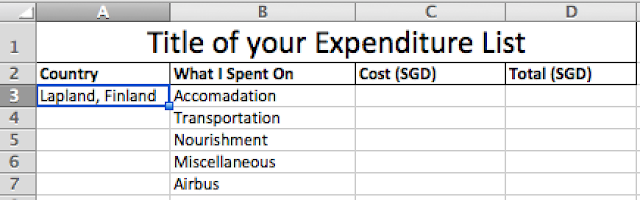
3.3) Merge the specific country layer and total expenditure to encompass the categories you'll be accounting for in that country. And put a boarder around it just to make it clearer as you add on more countries.
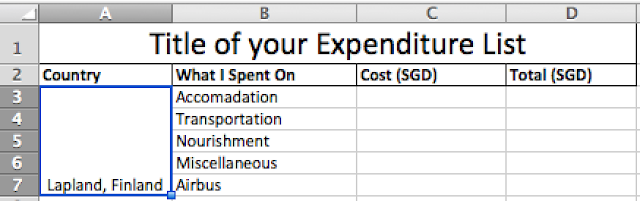
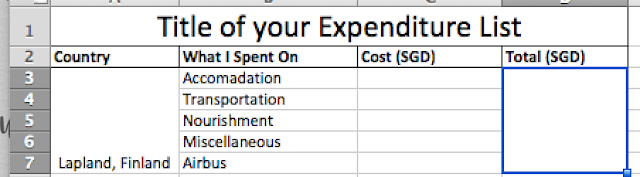
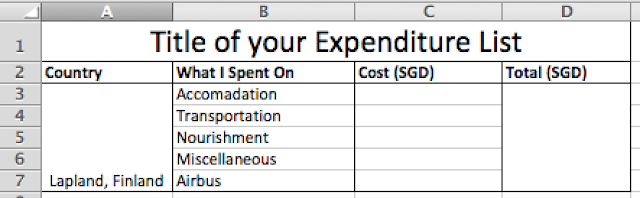
4. Accounting for Your Expenditure
I'll use the example of my one week's trip to Finland (assume I paid 148SGD for return tickets and 250 for accommodation)
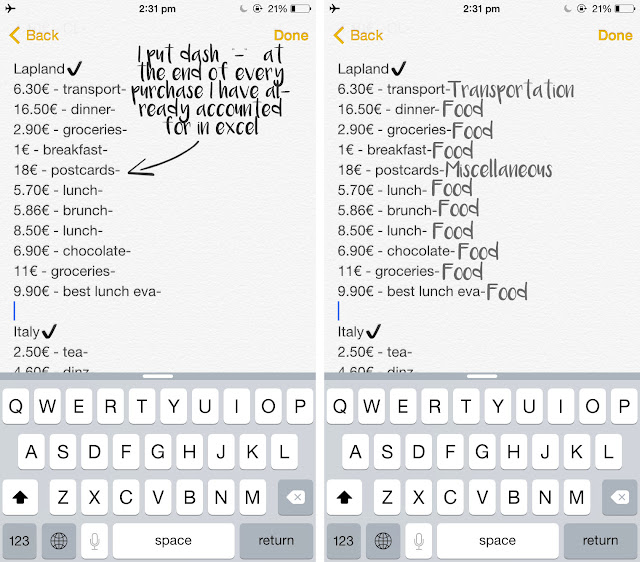
4.2) There after we can slowly key into your excel list via sum function into specific categories. I usually do this when I have time to kill (when on the plane or train or bus)!
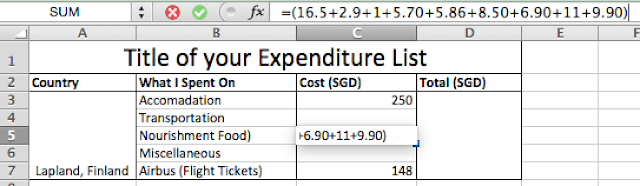
4.3) Because many countries use different form of currencies plus it's best you account for the basket of goods you would be purchasing in your home country, it's best you convert your expenses into your home currency via exchange rates (for me it's SGD)
Finland uses Euros and since 1EU = 1.6SGD, we multiply all euro currency by 1.6 and you'll get the value TADAH SO EAZI.
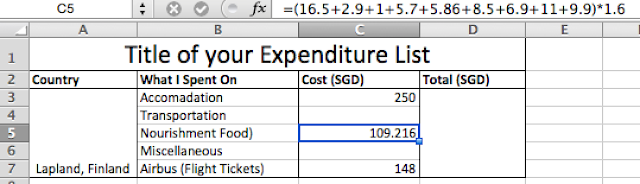
4.4) Do it for the rest!
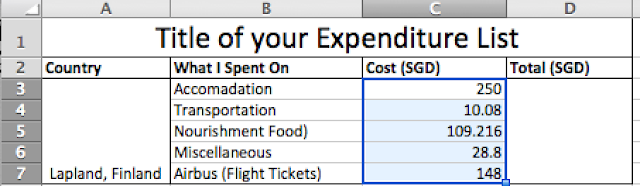
4.5) Take the values calculated in stipulated categories and function them into the total amount you spent on the trip into the category "Total (SGD)" Type =SUM and highlight all the expenses in the categories. Let excel do the magic for you.
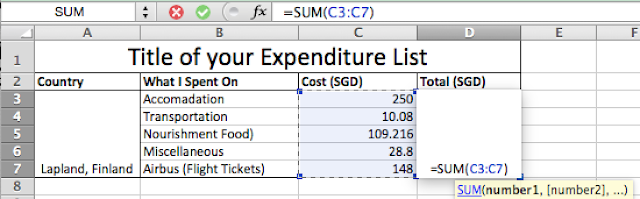
4.6) YEY. DONE.
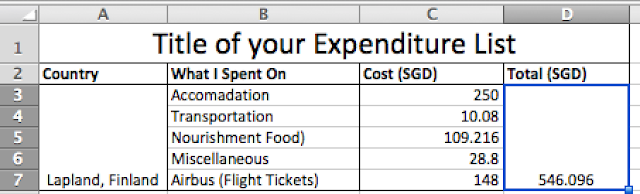
5. Overall Summary of Expenses
5.1) Okay now that you know how to calculate your expenditure for one country you're good to go! BUT as an exchange student, many of us wouldn't be only snooping about in one city/country.
What you can do to further organise your countries is just to first copy and paste the country you specifically taken down your expenses for and change the cost and country accordingly.
TIP: Colour code your countries to make it more visually appealing and also and easy to spot each place you went and spent. Plus, you can continuously add more countries by dragging the total expenditure down.
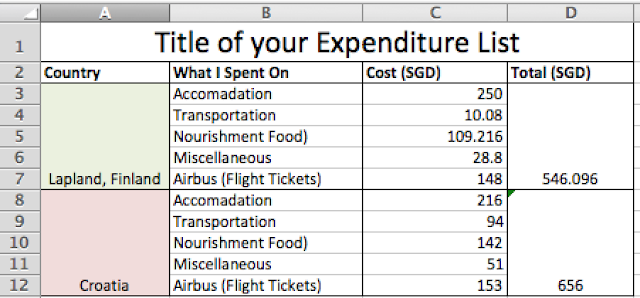
5.2) Add the total overall expenditure below and as similar to step 4.5 sum up the column of "Total (SGD)" to get the overall expenditure. And you're done!
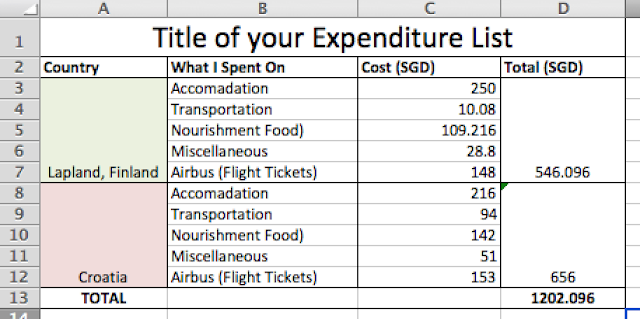
TIP: I filled in the empty space with a date function to make it look nicer and also it tells me my current expenditure as of now. (Function is =NOW() )
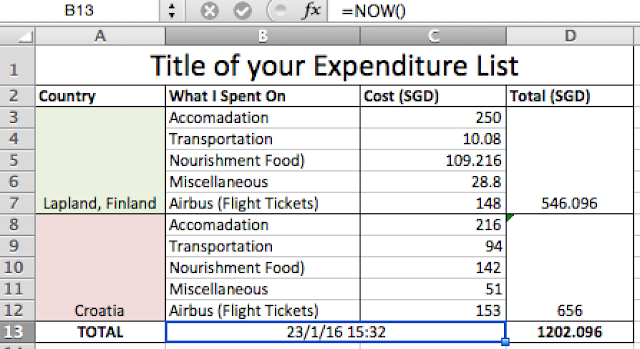
HOPE THIS HELP IN ACCOUNTING YOUR EXPENDITURE ! Time to do some school work! Thanks for reading :)
For this specific template, email me at abigaillow94@gmail.com
PS: Yes I noticed the missing bracket on (Food) but you guys get the point right hehe.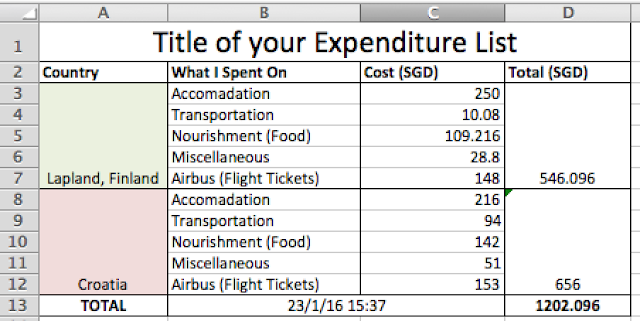
For this specific template, email me at abigaillow94@gmail.com
PS: Yes I noticed the missing bracket on (Food) but you guys get the point right hehe.
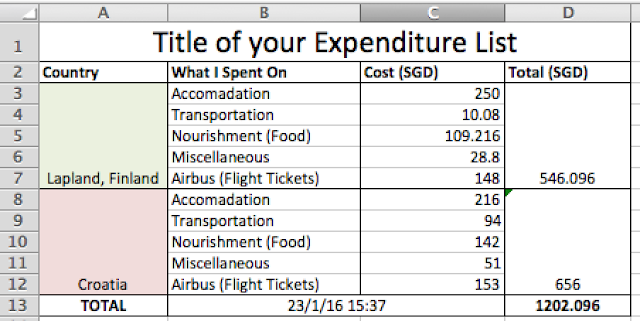


No comments:
Post a Comment